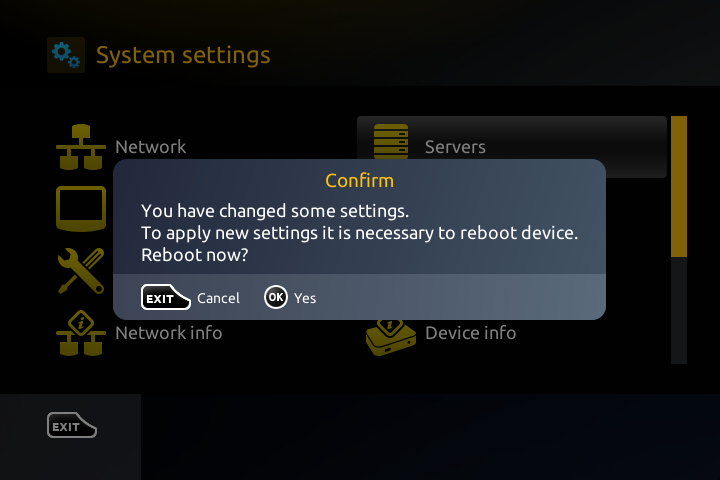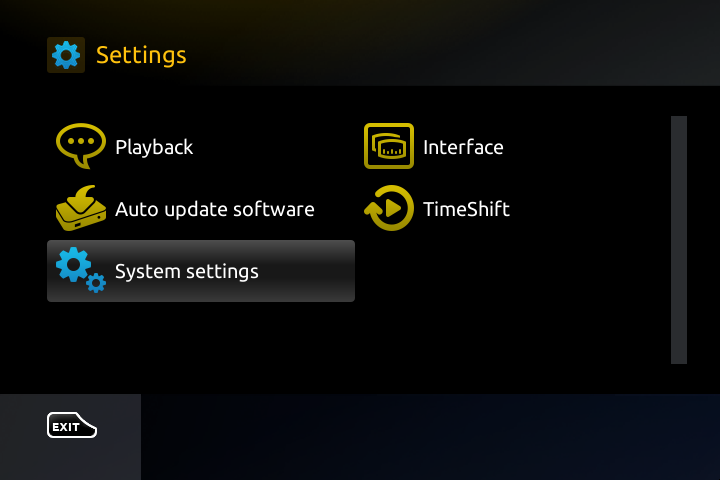MAG 250/254/256 step-by-step setup instruction:
- To view our service on MAG250/254/256 STB’s please follow next steps:
- Once it boots up you will see main screen of the internal poral. You should go to “settings” or press the “SETUP / SET” button on the remote control.
- Go to the “System settings” menu.
- Go to the “Servers” menu.

- Go to the “Portals” menu.
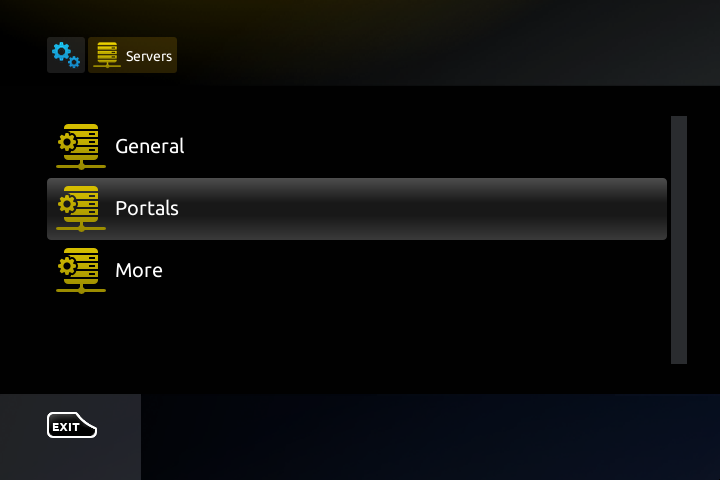
- In the “Portal 1 name” field enter the name portal. In the “Portal 1 URL” field, enter the address http://portal.liux.tv
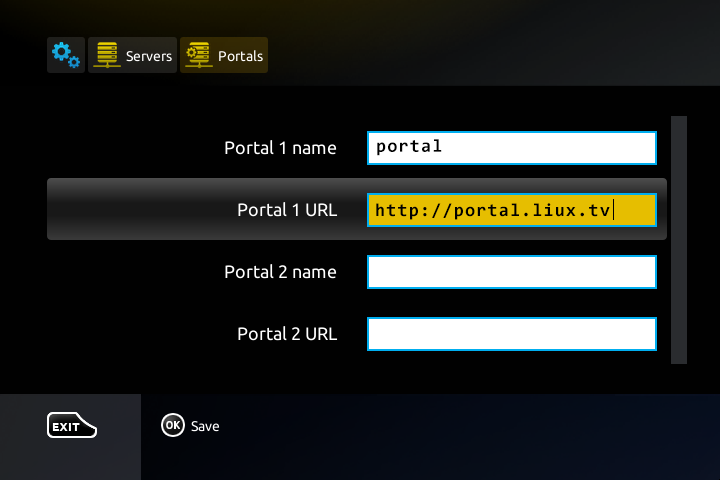
- After entering all the settings, press the “OK” button on the remote control.
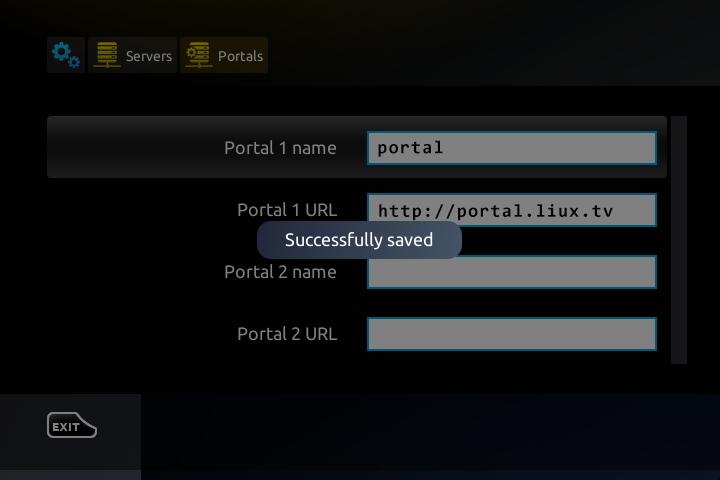
- After saving the settings, press the “EXIT” button on the remote control and go to “General”.
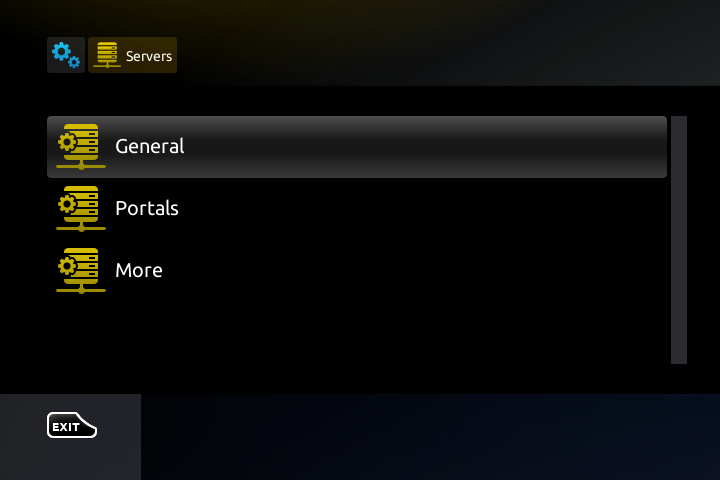
- In the “NTP Server” field enter the address europe.pool.ntp.org
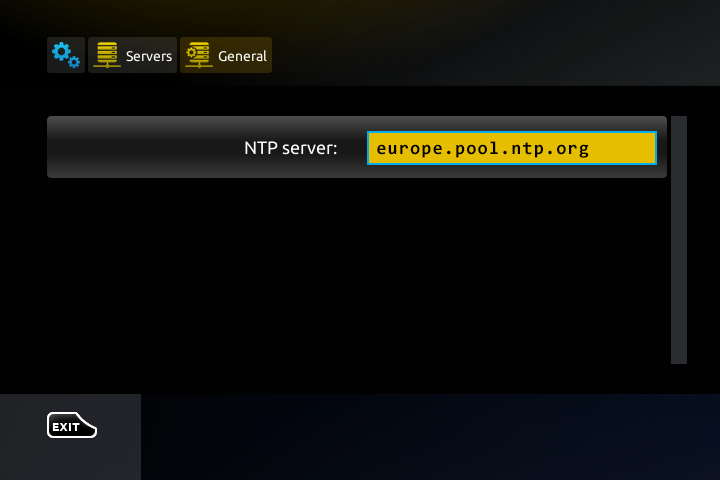
- To save the settings, click the “OK” button.
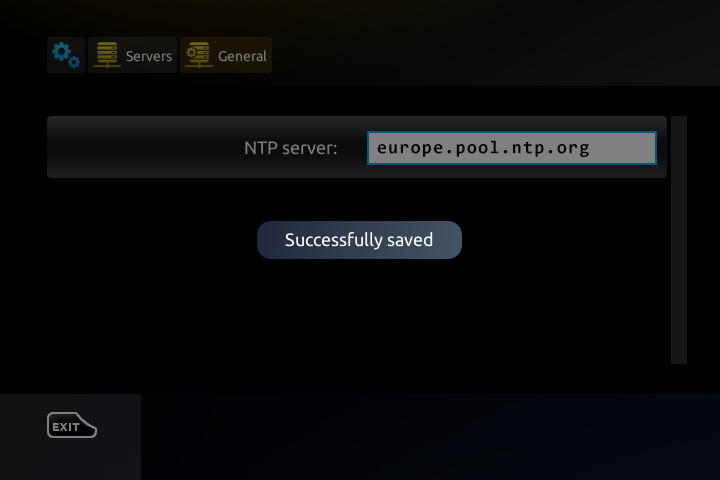
- After you have entered all the settings, press the “EXIT” button three times on the remote control. You will be prompted to restart the console. You must select “OK” to confirm the reboot.